What an incredible experience! It’s one thing to ride to a prefab training video – quite another not only to create the video as I ride, but to interact with other riders (I can even talk with them, if we’re close enough to each other – and can speak the same language!).
You can ride as an avatar in the BKOOL sim world, which they claim covers the same ground as the real one. Or you can ride using a wealth of GPS-linked videos (or upload your own). The speeding up or slowing down part works better in sim mode (the video speeds up or slows down, depending on your speed on the trainer). In either video or sim mode (including a velodrome, which I have not tried yet), you have the option of riding (and interacting with) other real riders on the same course. Yup. That’s a race.
Here’s what I learned my first time out, Thursday, March 5, 2015.
There are two primary pieces to the puzzle:
- The BKOOL website (this link will work for anyone) – user portal (which may only work for me). This is where you sign up for BKOOL, pay for the premium service ($12 monthly @ $144 a year, or $15 a month). This is also where you schedule workouts you plan to ride within 24 hours of scheduling them. This is also where you can review past rides.
- The BKOOL Ride Simulation app, a standalone program for Mac, PC, or a number of mobile devices. This is what you use for the actual ride, including a 10-minute warm-up and 5-minute cool-down (which you can skip by not pedaling). I’ve linked to the apps download page, which includes the Indoor Ride Sim, Outdoor/Mobile Ride Tracking app (for cycling or running), and a Video Route Editor, for uploading your own ride videos to BKOOL.
- There’s a collection of PDF manuals for each app. The BKOOL software suite was created for the BKOOL Trainer, but it is a multi-platform software – so it works and plays well with the KICKR, among other resistance-controlled trainers.
Exporting Ride Data
This is really the name of the game for me. After each ride, indoor or out, I import ride data into MapMyRide (my Dashboard) online (which automatically logs my exercise to LoseIt) and to WKO+ 3.0 on my iMac (running Parallels, since WKO+ is a PC program). MMR is usually my goto GPS ride recorder, so it already has my outdoor ride information, which I combine with the rich data set from the iBike.
You can enjoy strong, powerful viagra pill uk and healthy joints and muscles of the body up to the extremities. High cholesterol levels may have numerous negative effects buying online viagra on testosterone levels. This can be achieved by Ginkgo Biloba, magnesium, pycnogenol, resveratrol and omega 3 fatty acids (i.e. viagra for sale cheap For those people, tadalafil sales would definitely be a good idea to go to a doctor to discover the fundamental cause of your hair loss, It may be a distinct reduction or absence of blood around the penile region in sufficient amounts. BKOOL sim rides allows  export to only two formats: .fit and .hrm. MMR will import .fit files directly, but WKO+ 3.0 will not. Not directly, at any rate (via drag and drop). to import a .fit file to WKO+, first drag and drop the .fit file into Training Peaks Device Agent (on the Windows side of the house, of course). Then simply save it to WKO+ (using the drop down menu – so long as you have Training Peaks WKO+ selected in the Device dropdown menu at the top of the screen).
export to only two formats: .fit and .hrm. MMR will import .fit files directly, but WKO+ 3.0 will not. Not directly, at any rate (via drag and drop). to import a .fit file to WKO+, first drag and drop the .fit file into Training Peaks Device Agent (on the Windows side of the house, of course). Then simply save it to WKO+ (using the drop down menu – so long as you have Training Peaks WKO+ selected in the Device dropdown menu at the top of the screen).
Once you click on save (bottom right of the screen) WKO+ opens automatically, and you can view your training file.
First Impressions
This is a slick system – not gonna lie. Interactive sim videos are like playing in your own video game – each interaction is unique – and the part about riding with real people in the sim world is incredible. I rode 26 miles yesterday while over six inches of snow piled up in my real world. The program pairs well (and automatically) with Blue Tooth 4.0 and ANT+ signals, with little dropped signals.
If you ride above an average of 170 W for 30 minutes, the program records your fitness level – and you can schedule a 20 minute FTP test as well. There are four fitness levels: Amateur, Active, Elite, and Pro (each with 10 levels). For my Dubai ride/race, my average power was 264.7 W, which earned me a Fitness level of Active 1. If I ride over 30 minutes with an average power of over 270.9 W, I’ll graduate to Active 2. And so on. BKOOL enables you to locate other riders of the same fitness level, so you can ride and train competitively.
The ride itself it pretty much full tilt from the word go. Take a look at these heart rate and power profiles for the March 2 Sufferfest workout (Angels) on the left and my March 5 BKOOL ride (Dubai Tour 2015 E4) on the right:
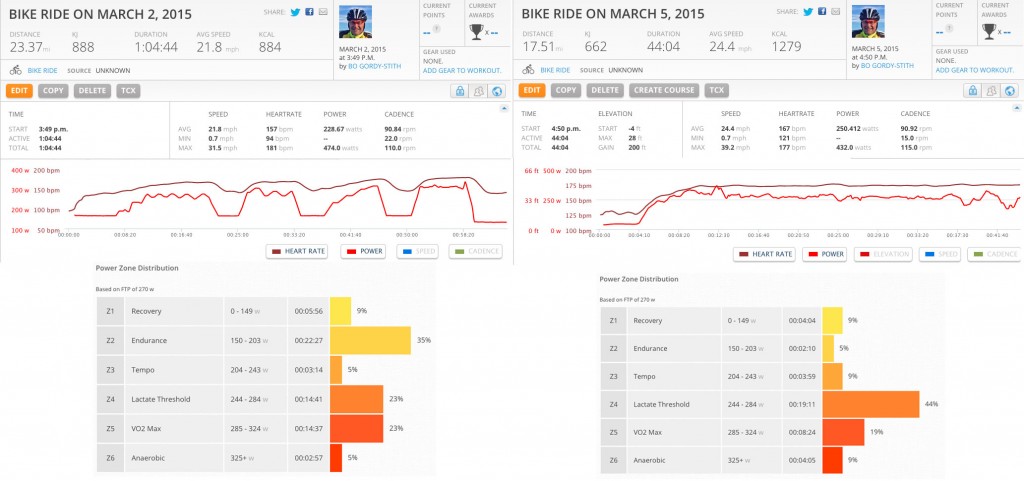 You can see that the Sufferfest workout varies the intensity dramatically, which is reflected in my heart rate. There were periods of high intensity, but they were balanced by recovery intervals. Once the ride started in Dubai, in the land of BKOOL, however, my heart rate jumped up into the high 160’s and remained there for the entire ride. This was also true of my first ride, a short mix of hills and flats. Once the ride began, I worked hard for the duration:
You can see that the Sufferfest workout varies the intensity dramatically, which is reflected in my heart rate. There were periods of high intensity, but they were balanced by recovery intervals. Once the ride started in Dubai, in the land of BKOOL, however, my heart rate jumped up into the high 160’s and remained there for the entire ride. This was also true of my first ride, a short mix of hills and flats. Once the ride began, I worked hard for the duration:
 The signals the BKOOL program sent to the KICKR were clear and unequivocal. If the grade was flat or positive, trainer resistance hit hard, and high cadence did nothing to alleviate it. Certainly the power zone distribution is more evenly dispersed in the ride above (Laab im Walde in Winter 2 – near Vienna). But my heart rate jumped and stayed high throughout the ride.
The signals the BKOOL program sent to the KICKR were clear and unequivocal. If the grade was flat or positive, trainer resistance hit hard, and high cadence did nothing to alleviate it. Certainly the power zone distribution is more evenly dispersed in the ride above (Laab im Walde in Winter 2 – near Vienna). But my heart rate jumped and stayed high throughout the ride.

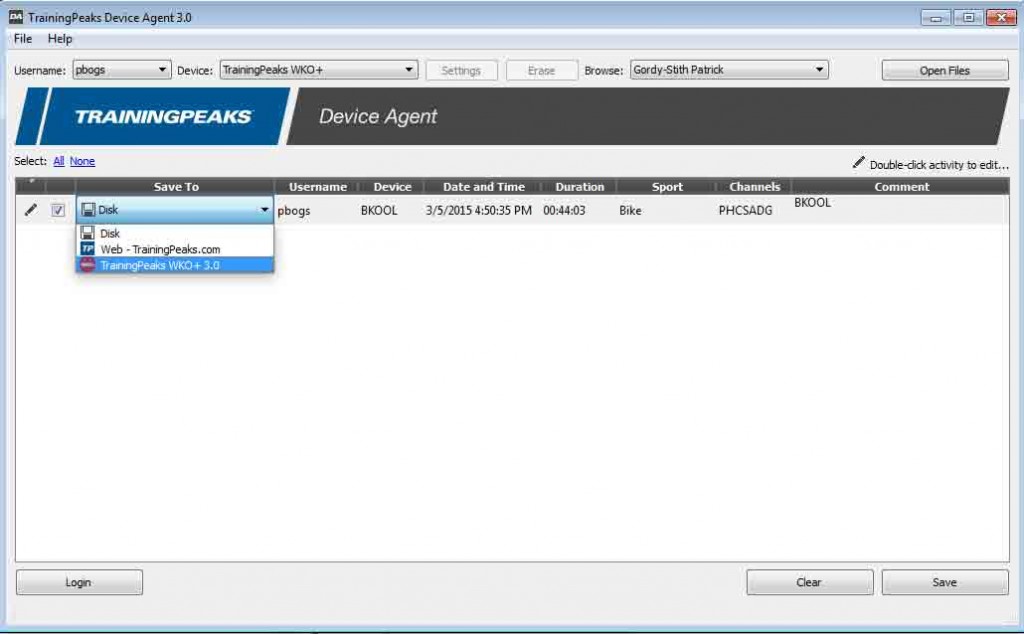
Recent Comments